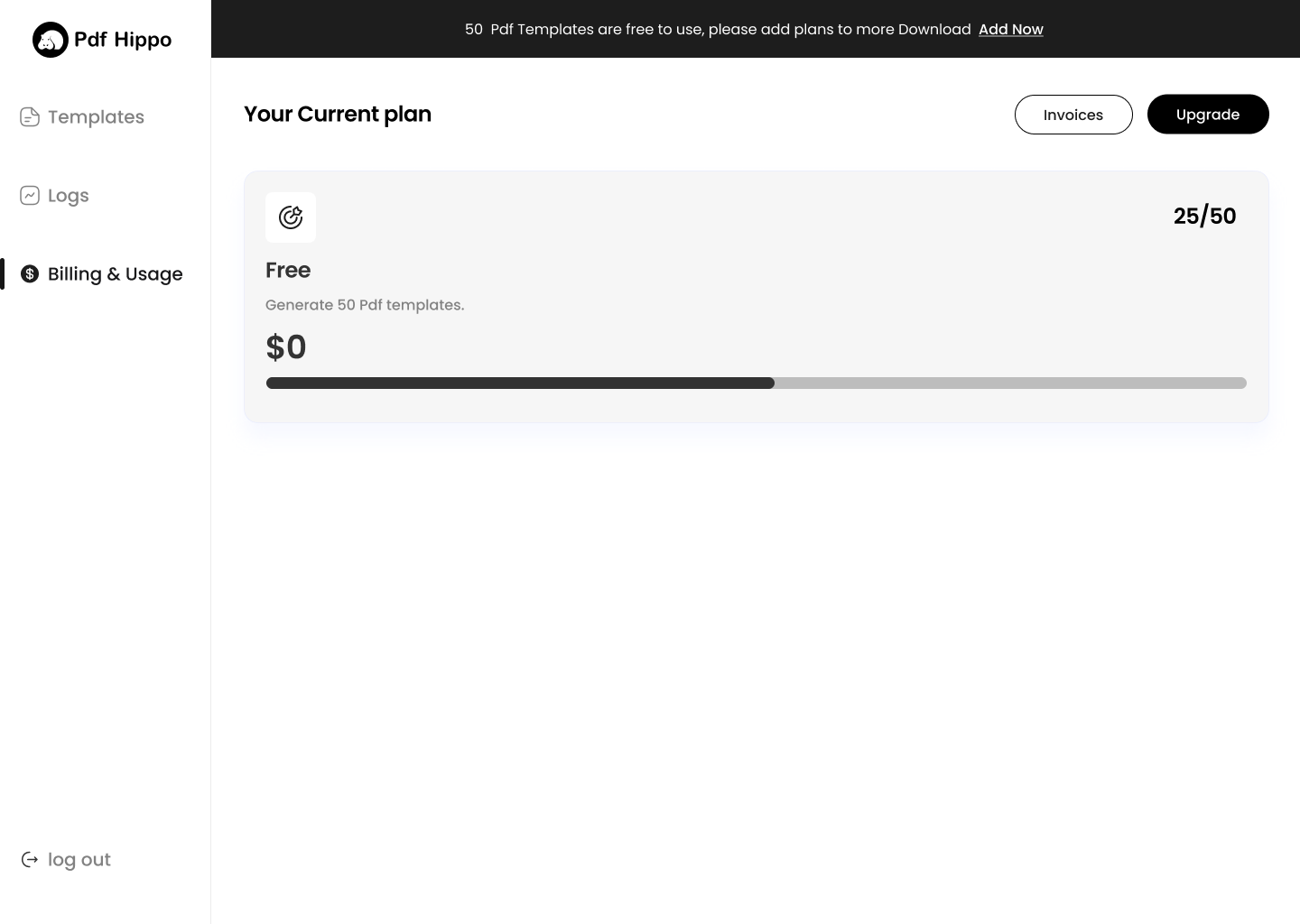This page will help you get started with PDF Hippo. You'll be up and running in a jiffy!
Signing Up On PDF Hippo
Getting started with PDF Hippo is simple:
- Head over to app.pdfhippo.com
- Generate your API key
- Create your PDF template, or use one of our samples
- Upload your Excel sheet and map your columns
- Get the APIs to create PDFs at scale
- Have fun creating!
Once you head over to app.pdfhippo.com, we have kept the templates section open. This will enable you to explore all the samples templates, view them, download them and see how the PDF looks for the samples with default values - all without logging in.
You will need to login only to make a copy of the sample templates, upload your own templates or to generate APIs
Navigating Through PDF Hippo
In this section, we will be taking a look at all that PDF Hippo has to offer. But first, let's get you familiarized with PDF Hippo
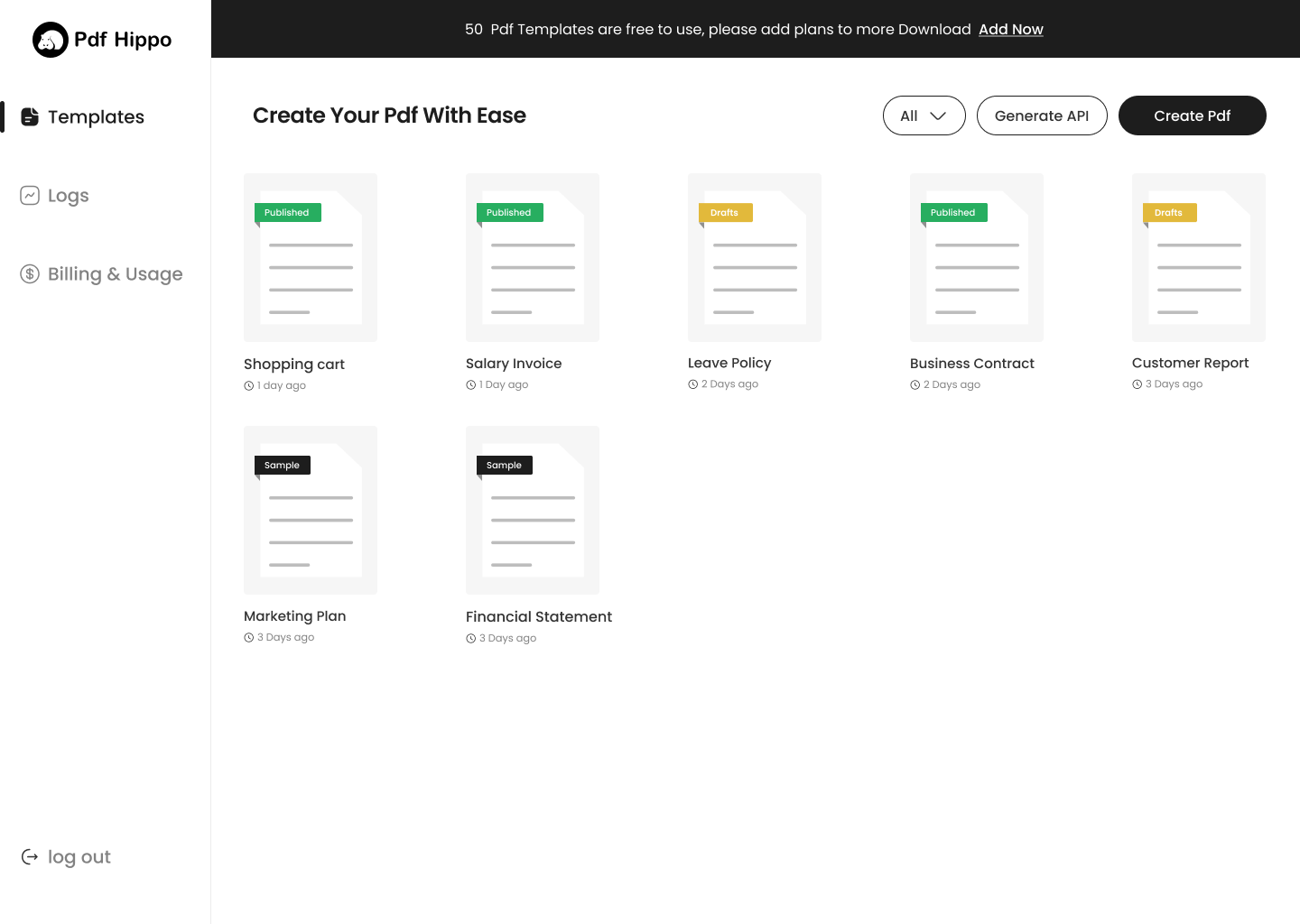
We've made PDF Hippo really simple for anyone to get the hang of. Right off the bat, you're treated with a bunch of sample PDF templates that you can use to generate PDF APIs. This is the Templates screen. There are two other screens apart from this, titled Logs and Billing And Usage
Templates📄
The Templates screen has a list of all the existing PDFs that you've created, the sample PDFs and the draft PDFs that you have saved You can access this screen to create PDFs and Generate API keys.
Logs 📈
The Logs screen shows you a history of all your existing API calls. You can keep track of all your Template calls here and see when you are hitting the limits
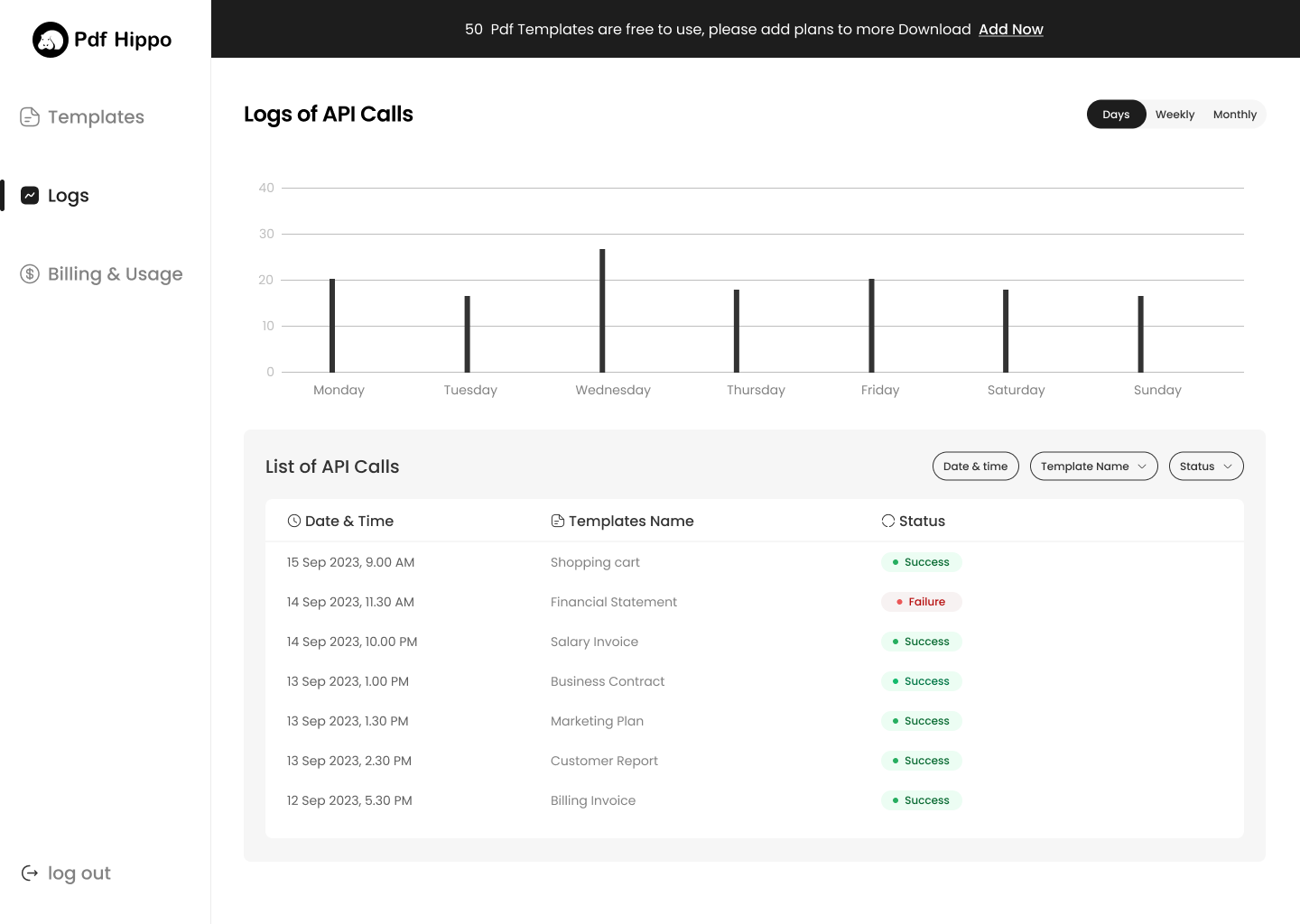
Billing And Usage 💳
Billing & Usage shows you how many API calls have been requested for that particular month. You can always upgrade your plan, check out your previous invoices, and compare what's best for your teams here - all from the app itself.